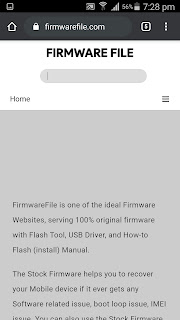Welcome to my blog guys!!!!
In this post i will teach you how to download the Stock Rom file of any device.
For this you haven’t to do anything much.
- Just open the chrome (or any other browser)
- Then click on search bar and type Firmwarefile.com
- A new interface will open like this 👇
- After this click on search tab and type the name (or model) of the device for which you want to download stock rom file. I want to download file for gionee so i will type the name of the device.
- A list of device model will be there.
- You have to click on model name for which you want to download stock rom file.
- after all this click on " mirror 1 g drive" button.
- A new interface will open and click on “donwload anyway” button.
- And after this click on download button.
- In few seconds you will see that the file has started downloaded.
Now you can easily flash your device without any problem.
Enjoying flashing guys and
Thanks for reading this blog!!!!
Tags
Android